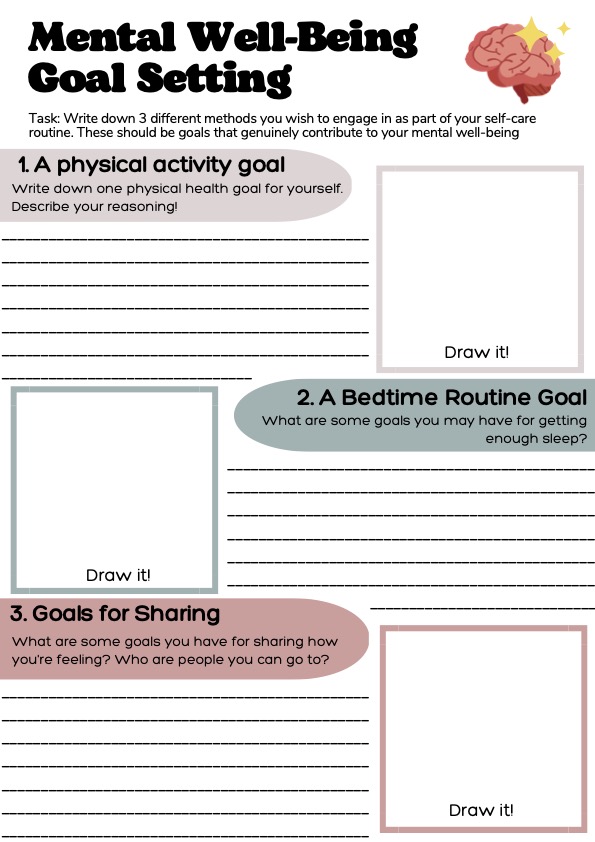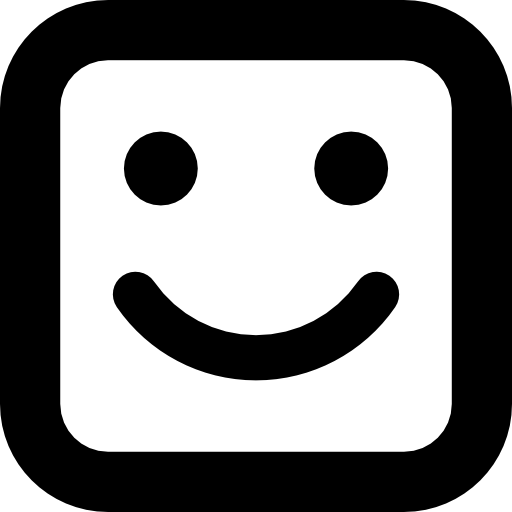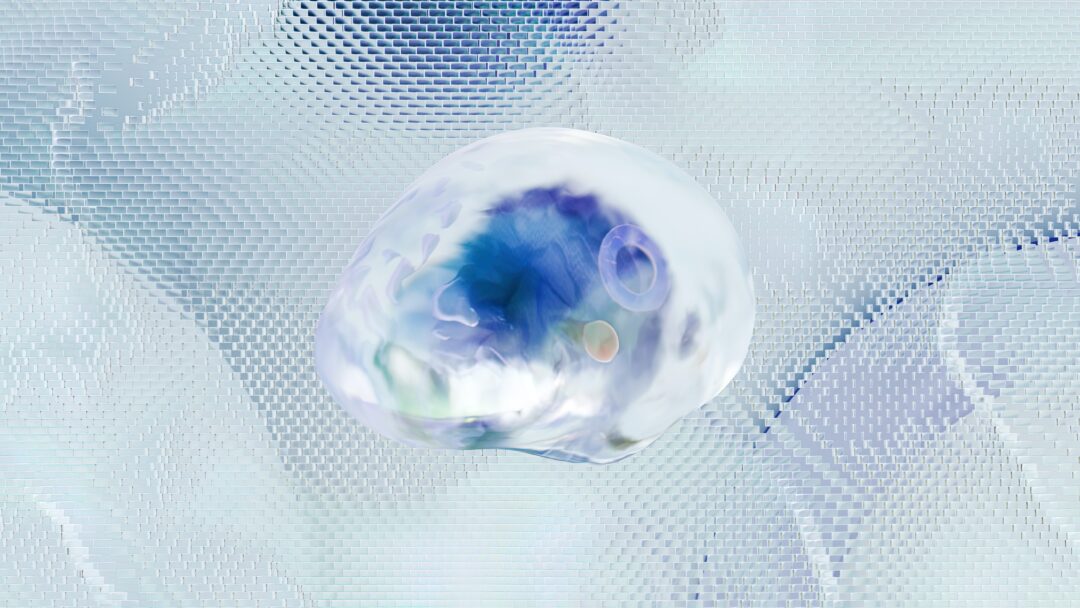Cover photo by UX Indonesia on Unsplash
In this post (click to jump to):
Sketchnoting
Today we did a workshop on Sketchnoting. Sketchnoting is essentially taking notes but with drawings and doodles. We learned that these drawings and doodles help retention of whatever it is you’re taking notes on. This was super awesome as I’ve always been a fan of doodling but never knew that I could use it to take more effective notes! However, you’ll be able to see this in my examples, I seem to find it hard to not go overboard on these Sketchnotes and would definitely have to practice not adding so much detail as it ends up taking way too much time. Either way, I can see this technique being used when teaching concepts to students on a whiteboard or overhead projector. I would love to use sketchnoting in my future classrooms as I think it would be highly beneficial. I think it can be altered for any grade level (simpler words/ pictures for younger grades, more detailed for older students). I feel that Sketchnoting would help my students to better retain class concepts. My biology teacher in high school used to take notes with us and would often include drawings. I have never retained information better than in that class, and I hope to provide a similar experience for my future students!
Here are some pros and cons I thought of for Sketchnoting:
Pros
- Good for retention of topics and concepts (for all ages)
- Fun and artistic!
- Very adjustable for any concept or topic
- Can be used for teaching students (Good for more than just the creator, but the viewers too)
- Employs the multimedia techniques we’ve talked about.
Cons
- If done on paper, it’s not very accessibility friendly as the notes cannot be highlighted.
- Can be time-consuming for the creator (aka me)
My first Sketchnote was done while our professor was teaching us about Sketchnoting. It contains benefits as well as simple tips and tricks about Sketchnoting. For my second Sketchnote, I took notes on the article listed in the workshop about Sketchnoting (lots of meta Sketchnotes going on here.) This one is very busy but I practiced starting off with drawing a picture of the speaker/author, then I wrote out some basic highlighted points from the article about the benefits of Sketchnoting. For the final Sketchnote, I took notes on learning a new language. The language and topic I chose were the same as the workshop – SENĆOŦEN and KELṈEN. I definitely treated this Sketchnote too much like a piece of art but I am happy with it either way!
Here are my 3 attempts:
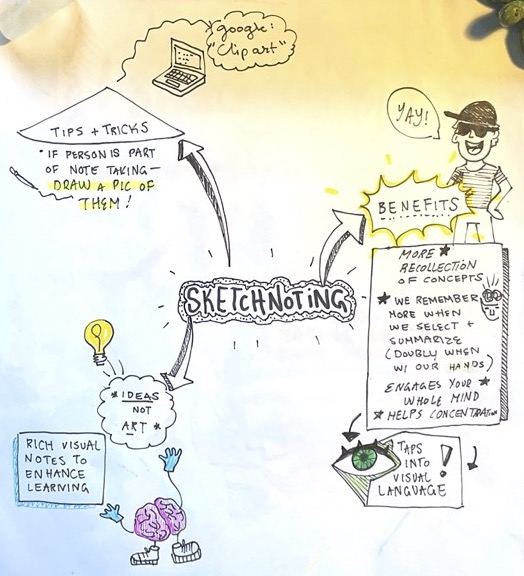
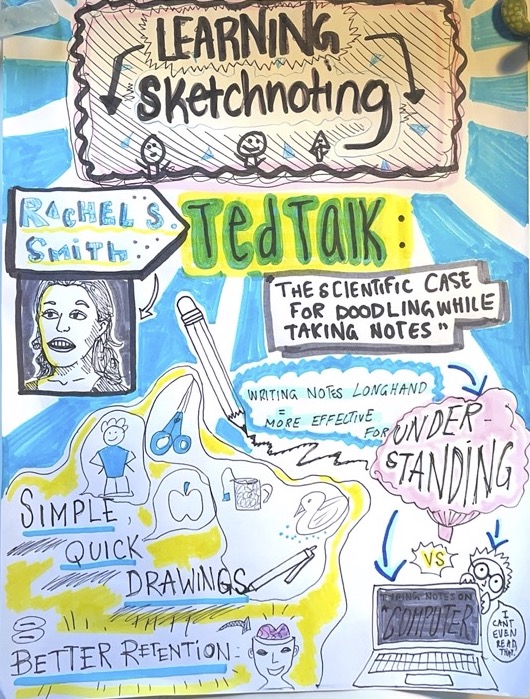
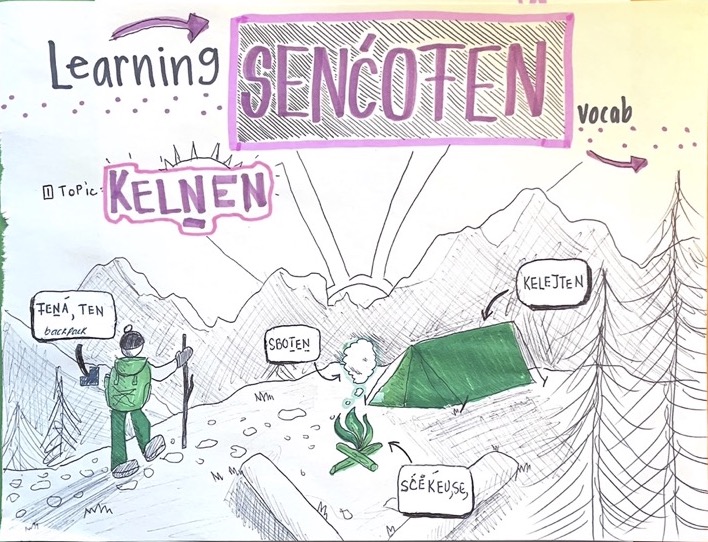
Infographics – Using Canva
Today we got to make some infographics using Canva. Infographics are an awesome way to display a lot of information in a very aesthetically pleasing way. I have seen a lot of use of infographics in our cohort this year and so this was not a new topic to me. Of course, like anything, infographics come along with pros and cons.
Here is a list of pros and cons I made:
Pros
- Very visually pleasing.
- Provides visual depictions of topics.
- Can fit lots of information on them.
- Fun to make.
Cons
- Not very accessibility friendly (can’t highlight text).
- Can be misleading – don’t let the pretty sights fool you, sometimes they contain false information!
- Sometimes they contain too much information, which can be overwhelming.
- Many platforms make you pay for features!
Of course, to get hands-on practice with the topic, we got to make our own infographics in class. A classmate and I both had to create an infographic for another one of our classes (EPHE 311). So, to knock down two assignments in one we decided we would finish that during our technology class. Our info graphic is for an assignment that teaches grade three students how to take care of their mental well-being through settings goals.
Here it is: